4K M8 mini Video Game Console USB Stick Wireless Handheld Player Built-in 3500 HD TV Out handheld Retro Video
4K M8 mini Video Game Console USB Stick Wireless Handheld Player Built-in 3500 HD TV Out handheld Retro Video
M8 Packing Details:
Carton Size :63*33.8*35.8CM
30pcs per carton /13.5kg
Specification Parameter
Operation System: Linux Retroarchiopen Source System
Language: Support Multi-languages
Emulator: MAME/FC/GB/MD/SFC /PS/ATAR|2600/ATAR|7800
CPU: GB2
Sdram: DDR3 256MB
Flash: 128MB
Package included:
1 * USB Receiver
1 * Power Line
1 * HDMI-compatible extension cable
1 * Game Console
2 * Gamepad
1 * Packing Box
Product image:













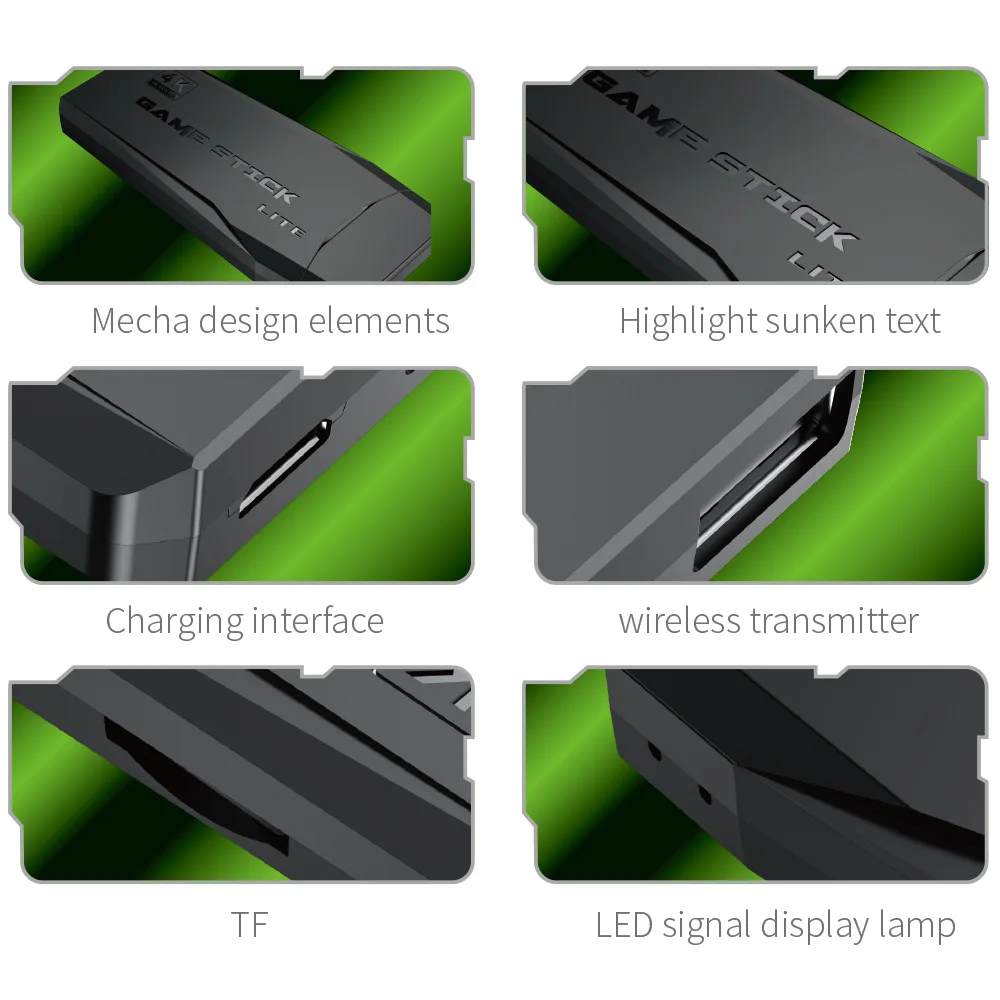


We most accept payments via Telegraphic Transfer, Paypal, Western Union , Escrow, and sometimes Letter of Credit ( the LC amount should be at least USD100,000 ).
1. Logo printing, customized package and accessories are available.
2. OEM/ODM orders are warmly welcome.
3. Unconditional replacement if Product quality problems.
How to repair BT speaker with mobile phone?
1.Be sure the BT Speaker is on.
2.Turn on the BT of mobile phone and search the devices with BT; then the match name with “My vision” is chosen. Click the word” pair successfully” will be announced.
Is there some noise?
1.As it is open area that where BT protocol is effective. It is 10m that there are no obstacles. Besides, Human body is also the largest obstacle for BT speaker. we suggest the BT speaker is placed an open area to get a better efficiency.
BT speaker can't be paired successfully with mobile phone?
1. Please make sure the BT speaker is on and in full charge state.
2. Please be sure the BT speaker and mobile phone paired successfully.
3. Please make sure BT of mobile phone is on. More details, Please read the instructions.
4. Please keep it is inside 10m between BT speaker and mobile phone. No obstacle as the wall or any electronics.
Please try to operate as below if the above methods can't resolve the problem?
1.Get the BT speaker recharged.
2.Turn the mobile phone off and take out the battery, then install it once more.
3.Turn BT of mobile phone and delete the all match names.



























